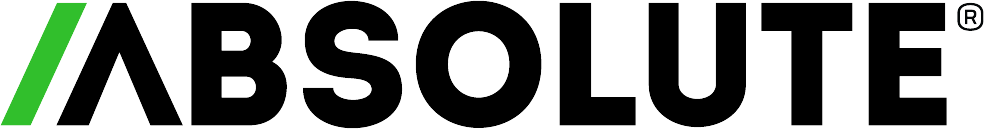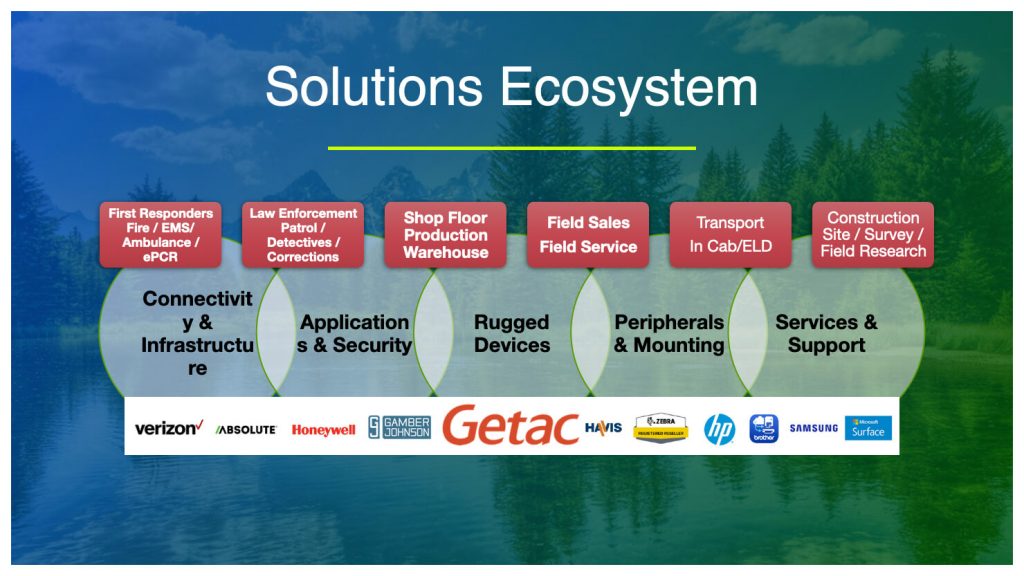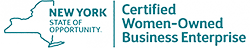GETAC KeyWedge BARCODE READER UTILITY
One-Touch Scanning for your Rugged Devices.
Scan barcode data into your applications with the device’s in-built rear camera.
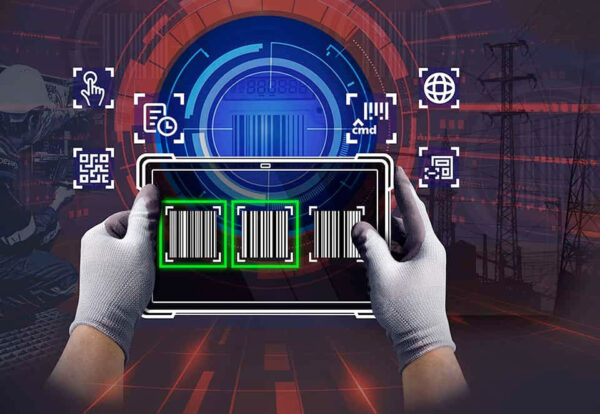
Get a Quote for the GETAC KeyWedge BARCODE READER UTILITY
XPAND THE CAPABILITY TO BOOST EFFICIENCY…
KeyWedge provides single and multiple barcode scanning features, expanding the capability of any Getac Windows device with a rear camera. No hardware. No upgrades. No SDK integration required. Simply install the app and you’ve got a one-touch rugged barcode scanner suitable for standard industrial field use, available on your Getac tablets or laptops.
One download and you are ready to start scanning.
BARCODE TECHNOLOGY HAS TRANSFORMED ASSET MANAGEMENT…
Barcode readers have become common tools for text and object recognition in modern day enterprise mobile devices. Organizations utilize them for identification and tracking of inventory and assets alike. Not all industry sectors require a high volume of barcode scanning and simply cannot justify the cost of integrated barcode reading hardware. Our software provides a low cost, easy to implement solution.
 KeyWedge makes camera-based barcode scanning cost-effective
KeyWedge makes camera-based barcode scanning cost-effective
With our software you can add barcode scanning capability to Getac devices utilising the rear camera, enabling easy rollout of asset tracking and identification capabilities across your organisation at very little cost. There’s no need to buy or carry additional devices. With our software simply aim the rear camera and scan a barcode (or multiple barcodes) automatically with a single click – it’s that simple.
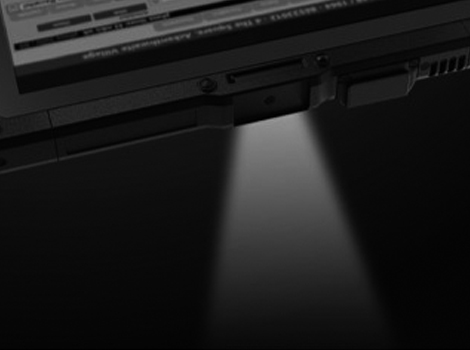 KeyWedge provides one-click scanning via the app icon or a programmable hardware button. Multiple codes can be scanned and stored in sequence. Offering diverse scan modes and assisted by the devices torch function for low-light conditions. Custom UPC schemes can be accepted (with most common schemes pre-programmed).
KeyWedge provides one-click scanning via the app icon or a programmable hardware button. Multiple codes can be scanned and stored in sequence. Offering diverse scan modes and assisted by the devices torch function for low-light conditions. Custom UPC schemes can be accepted (with most common schemes pre-programmed).
WHY CHOOSE KeyWedge BARCODE READER UTILITY?
Key Features
Dual Scan Triggers
Barcode scanning can be triggered in the software scan window or by assigning a hardware button.
Settings Share
Use Settings Share to quickly share current KeyWedge settings to other Getac devices with a simple scan. This feature can also be utilised for quickly switching scan settings while scanning.
Scan Mode
KeyWedge supports scan modes for multiple and continuous scans to match the input for different software use.
Scan History
Click on the scan history to keep track of a list of scanned items or reuse any scanned items for your software.
Multiple Language Support
12 languages supported.
Change Setting via Command Line
Command line scripts can be used for one click setting changes.
NEED A HIGH-VOLUME SCANNING SOLUTION?
If you have a requirement for high-volume scanning, we offer dedicated integrated barcode scanner options across our product range to meet your needs.
Warranty
- Getac’s industry leading 3-year Bumper-to-Bumper warranty, including accidental damage
- Global Warranty Uplift
- Battery Warranty Extension
- Office + Vehicle Doc Warranties
Service
- Main Unit Warranty Extension
- Battery Warranty Extension
- Keep your SSD / HDD Warranty
- Getac Office + Vehicle Doc Warranty
Support
- Self-maintainer
- Drivers & Manuals
- Product Registration
- FAQ & Help
- Online Support
- Warranty Check